|
|
Post by fernwood on Jan 13, 2022 5:56:45 GMT -5
Thought I had all settings correct, but apparently I do not.
I recieve notification if someone likes a comment or post I make. I receive nothing if they comment or quote me.
I checked and did not find anything related to the above notifications.
How can I change the notifications to alert me if comments are made on my posts?
Thank you
|
|
|
|
Post by Rockoonz on Jan 13, 2022 8:55:17 GMT -5
Tommy will recieve a notification if you tag him. I don't recall settings that go into that detail, but I don't even remember if I have gone any deeper than figuring out how to use a gif for my avatar.
|
|
|
|
Post by hummingbirdstones on Jan 13, 2022 9:00:05 GMT -5
Beth, go into My Profile, then click on Edit Profile, click on Notifications, there are 2 columns -- on for the forum and one for email. Make sure there is a check mark under the Forum column for everything you want to be notified of.
|
|
|
|
Post by fernwood on Jan 31, 2022 7:31:35 GMT -5
I was not given a choice for establishing a setting for notifications only here when someone had responded to a post I made, quoted me or liked a post I made.
So, I opted for email notification. My inbox received over 50 emails/day. Had to stop that.
I have a Windows laptop I use here. Last updated a couple weeks ago.
I went back to scrolling through forum categories to see if anyone responded to a post I had made.
|
|
|
|
Post by hummingbirdstones on Jan 31, 2022 9:52:15 GMT -5
fernwood, there is a box to check if someone quotes you or likes your post. There is no box to check if someone just responds to a post you made without quoting or tagging you. 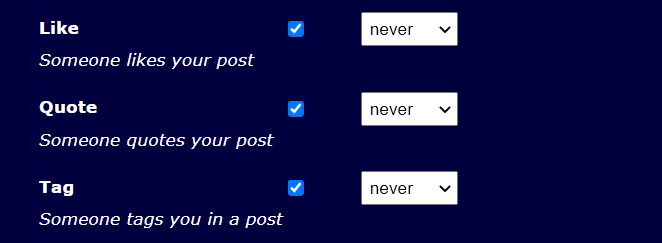
|
|
|
|
Post by fernwood on Jan 31, 2022 9:58:16 GMT -5
fernwood , there is a box to check if someone quotes you or likes your post. There is no box to check if someone just responds to a post you made without quoting or tagging you. 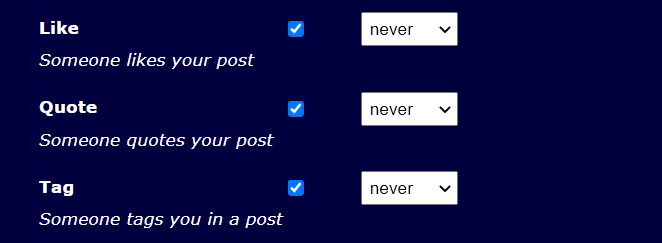 Yes, I have these set here. Just was wondering if there was a way to see if someone responded to a post I had made? The only thing I could find was that I would get an email for it. Nothing in Notifications here. |
|
Tommy
Administrator 
Member since January 2013
Posts: 12,987
|
Post by Tommy on Jan 31, 2022 10:05:22 GMT -5
I was not given a choice for establishing a setting for notifications only here when someone had responded to a post I made, quoted me or liked a post I made. In addition to what Robin said - "participated" is the way to see if someone responds in a thread you posted and forgot to quote you or tag you. This setting can't tell if they are responding to you or someone else though if they don't quote or tag you so it keeps sending notes until the thread ceases activity. 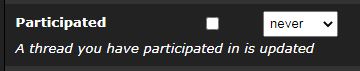 You also have other delivery options such as 'digest' which consolidates the notifications to one per day. 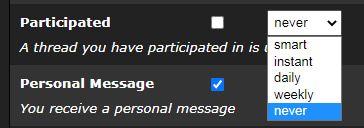 |
|
Tommy
Administrator 
Member since January 2013
Posts: 12,987
|
Post by Tommy on Jan 31, 2022 10:14:54 GMT -5
In addition to what Robin said - "participated" is the way to see if someone responds in a thread you posted and forgot to quote you or tag you. This setting can't tell if they are responding to you or someone else though if they don't quote or tag you so it keeps sending notes until the thread ceases activity. 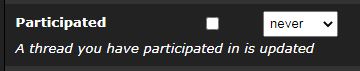 Just for clarification - with 'participated' notification activated you will get notified every time any thread you have ever started or participated in receives a response. In my opinion this option is only manageable in consolidated email 'digest' form. |
|