|
|
Post by fernwood on Mar 11, 2020 7:18:33 GMT -5
Hoping to continue the photo discussion that started in this thread on the Rock ID Forum: forum.rocktumblinghobby.com/thread/90808/green-orange?page=1&scrollTo=1095211I am using an Iphone 8 with IOS 13.3.1 software. Photo setting is for transferring to computer in compatible format. I am transferring undited photos from phone to a folder on laptop. Then open the photos in Photoshop Elements 2.0 When I open a photo, then go to resize, here is what I see: 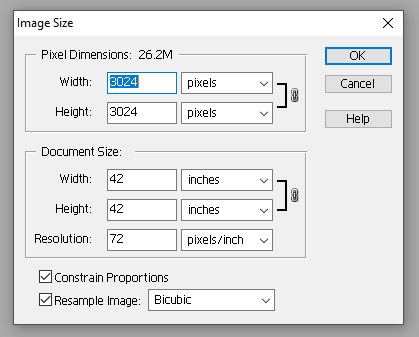 I have been changing the document size to 12.5” by 12.5” after any needed cropping. This results in an image of 900 by 900 pixels. The image size is now about 2.5 MB. Much better than the 26 MB. Next, I do any further editing, such as the unsharp mask. Then save for web at 60%. This results in a photo of 540 by 540 pixels. When uploading that photo here, I must do a BBC Code edit after posting to further downsize the photo. I change the percent to 60%. My Cloudinary settings are based on the tutorial here for maximum quality and efficient file size. I can edit photos on my phone. They can only be saved to the Apple format, HEIF. Even though the transfer setting is to convert to JPG, they transfer in HEIF format. My computer/Photoshop does not recognize HEIF files. This problem arose after multiple computer and phone updates. Would appreciate any further assistance. Thank you. |
|
|
|
Post by knave on Mar 11, 2020 7:36:30 GMT -5
26 = megapixels, I don’t think it’s 26 MB... could be wrong.
|
|
|
|
Post by knave on Mar 11, 2020 7:38:33 GMT -5
The resolution of 72 pixels per inch is a problem. 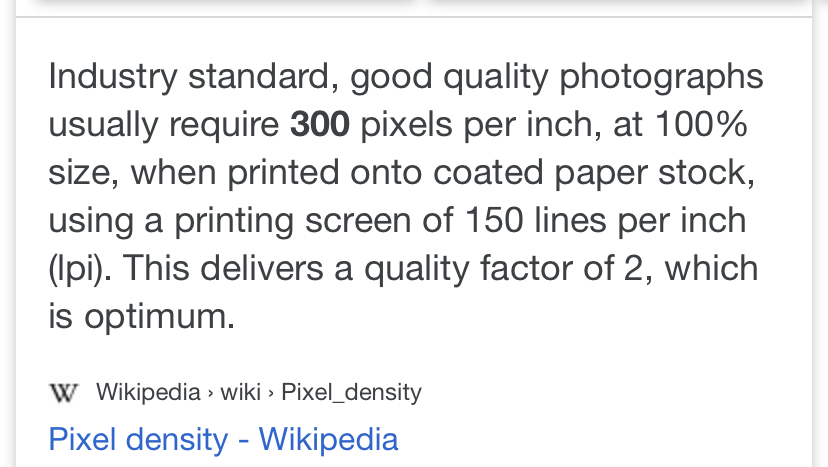 As you can see, with 3024 pixels, this blows the document up to 42” wide. Makes pixels too far apart. |
|
EricD
Cave Dweller  High in the Mountains
High in the Mountains
Member since November 2019
Posts: 1,142
|
Post by EricD on Mar 11, 2020 8:18:24 GMT -5
Does your phone's camera save files in HEIF? Or is that just how the editor app saves them?
|
|
EricD
Cave Dweller  High in the Mountains
High in the Mountains
Member since November 2019
Posts: 1,142
|
Post by EricD on Mar 11, 2020 8:22:32 GMT -5
|
|
reynedrop
starting to spend too much on rocks
 
Member since February 2020
Posts: 204 
|
Post by reynedrop on Mar 11, 2020 8:49:04 GMT -5
Yes, change that pixels/inch value. Most phones can render ~300pixels/inch. Most newer MacBooks can render ~230pixels/inch, though mine (which is old) renders about 141pixels/inch. Instead of changing the absolute size in inches, change pixels/inch and then overall pixels.
My recommendations: change total pixels so your highest value is somewhere between 700-1000, and change your pixels/inch to 300. When you save, save at 100% quality or size (NOT for web). Your image will now show up on a phone between 2-3” (at its widest) with nearly the best resolution the photo can have. When you view that on a computer, most computers will scale that for their own pixels/inch. So on my computer I might see that as an image 4-6” but on a newer MacBook, it might look 3-4.33.” All of those will have the best photo quality a computer will render.
|
|
reynedrop
starting to spend too much on rocks
 
Member since February 2020
Posts: 204 
|
Post by reynedrop on Mar 11, 2020 9:00:21 GMT -5
26 = megapixels, I don’t think it’s 26 MB... could be wrong. I don’t think so. One megapixel is about 1million pixels (actually with how 8bit works, it’s 2^20, which is 1,048,576 pixels). Her photo would then be 3024x3024 = 9,144,576 pixels = 8.72 megapixels So I am betting this is in MB. But I don’t fully understand why it would be high for her if this is the true file size. A photo I took from my iPhone, using Portrait mode, is 4.6MB uploaded as a jpg |
|
EricD
Cave Dweller  High in the Mountains
High in the Mountains
Member since November 2019
Posts: 1,142
|
Post by EricD on Mar 11, 2020 9:11:37 GMT -5
I'm 99% certain that the first step in the link I shared above will return fernwood's camera to it's previous functionality that she enjoyed before Apple decided to think of another strange way to mess with people's heads. Without even having to think of pixels, megabytes, editing, or file compatibility. Back to >take photo> tranfer to pc> drag and drop into cloudinary> upload to forum. As it was until they updated her OS and changed the file format without asking. |
|
reynedrop
starting to spend too much on rocks
 
Member since February 2020
Posts: 204 
|
Post by reynedrop on Mar 11, 2020 9:26:22 GMT -5
I'm 99% certain that the first step in the link I shared above will return fernwood's camera to it's previous functionality that she enjoyed before Apple decided to think of another strange way to mess with people's heads. Without even having to think of pixels, megabytes, editing, or file compatibility. Back to >take photo> tranfer to pc> drag and drop into cloudinary> upload to forum. As it was until they updated her OS and changed the file format without asking. HEIC isn’t a bad type of file. I don’t think Apple did it as a “strange way to mess with people’s heads.” It’s just a different type of file compression which is actually very useful for phones of smaller storage to store more high resolution photos. Given that people complain about storage space constantly, I don’t see the malice here. I do agree that it must be annoying to have to convert them. But also it looks like she already takes photos in JPG. The issue isn’t that her photos take in HEIC, but rather if she wants to edit them on her phone, it then HAS to be saved HEIC. She can’t upload via her phone already from what I’ve gathered. So getting a JPG and editing on her computer may not be any less cumbersome. She might be able to find a new image editing app on her phone that can save in jpeg, but she would still have to transfer to computer to upload. That’s up to you though fernwood on what you want to do/what is easier or less steps. Understanding image editing software, at least in terms of pixel density/resolution and image size in pixels, is probably the most helpful, as that understanding will carry throughout any image editing software. I would be interested in what her photos would look like if uploaded normally, direct from phone to computer file to upload, no edit. I don’t know what the initial image size and resolution is |
|
fuss
spending too much on rocks
 
Member since October 2018
Posts: 258
|
Post by fuss on Mar 11, 2020 9:48:44 GMT -5
Do you prefer square photos? if so that's fine but I think that aspect ratio is reducing the the resolution of your images. When your camera app is open, at the bottom of the screen choose "photo" over square (your current selection) and when you are in Elements skip the un-sharp mask step, your phone is probably already auto sharpening the image, to much sharpening degrades the image.
Only use pixel dimensions to resize the image and as an experiment try changing only the height to 800 pixels (the width will auto adjust when you do). Then at the bottom where the resample box is checked, click the drop down arrow and select bi-cubic sharper, then click ok.
Saving for web further reduces the image. I do this for saving images in PS, go to file in the upper left and select "save as" then in the pop up box choose desktop or a file you keep images in, name the image and make sure jpeg is how it is saved. Save it at 100%.
This is what I do with my images for the most part. I always save the images large so if need be they can be zoomed in on to see finer details which is incredibly helpful for rock and mineral identification.
|
|
pizzano
Cave Dweller 
Member since February 2018
Posts: 1,390
|
Post by pizzano on Mar 11, 2020 12:41:24 GMT -5
That link is exactly the one I used to set the JPEG default on my daughters iOS 12...........she was having trouble with transfers and downloads onto her Win10 laptop and preferred the JPEG format. Apple continues to prioritize everything they do, no different with any of their "special" features whether it be phones, tablets or PC's.......it's the nature of their business model......"new & improved" isn't always new or otherwise improved.......just like the law suit they just lost over slowing down application functions and transfer rates on their "own" older phones that still functioned well and were serviceable.......!
Thanks for providing the link.......it should help many Apple user's here, without needing to research and analyze byte size/rate, pixel count resolution, HEIF compatibility ect..........JPEG has been the standard in the industry forever, it's still one of the most user friendly and quality compatible resources available. Be it a data hog, it can also be as sophisticated as one's ability will allow as well........as with any digital photo quality, what is resized, transferred, duplicated, printed, ect.......will only be as good as to what was originally shot for the specific intended application....proper file and reso sizes/rates must be considered PRIOR to shooting, in order to obtain the "expected" results.........I may be preaching to the choir here, but it's really as simple as that with JPEG......!
Just a thought.......
|
|
pizzano
Cave Dweller 
Member since February 2018
Posts: 1,390
|
Post by pizzano on Mar 11, 2020 13:54:01 GMT -5
Hoping to continue the photo discussion that started in this thread on the Rock ID Forum: forum.rocktumblinghobby.com/thread/90808/green-orange?page=1&scrollTo=1095211I am using an Iphone 8 with IOS 13.3.1 software. Photo setting is for transferring to computer in compatible format. I am transferring undited photos from phone to a folder on laptop. Then open the photos in Photoshop Elements 2.0 When I open a photo, then go to resize, here is what I see: 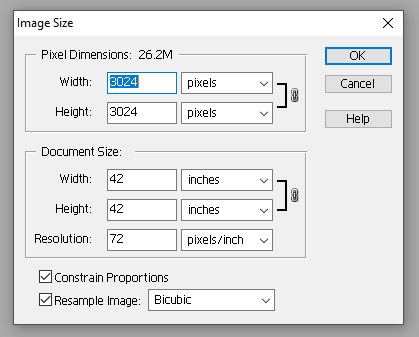 I have been changing the document size to 12.5” by 12.5” after any needed cropping. This results in an image of 900 by 900 pixels. The image size is now about 2.5 MB. Much better than the 26 MB. Next, I do any further editing, such as the unsharp mask. Then save for web at 60%. This results in a photo of 540 by 540 pixels. When uploading that photo here, I must do a BBC Code edit after posting to further downsize the photo. I change the percent to 60%. My Cloudinary settings are based on the tutorial here for maximum quality and efficient file size. I can edit photos on my phone. They can only be saved to the Apple format, HEIF. Even though the transfer setting is to convert to JPG, they transfer in HEIF format. My computer/Photoshop does not recognize HEIF files.This problem arose after multiple computer and phone updates. Would appreciate any further assistance. Thank you. My daughter uses the Iphone 8plus w/iOS 12 version, like I stated in my previous post. We are able to shoot the original pic in a JPEG format, save it as a JPEG and transfer it as a JPEG..........I believe, in order for you to accomplish the transfer and PhotoShop mod's, the photo must originate as a JPEG........
The web link eric provided worked for us with the iOS 12. It only took one down-load attempt, we rebooted the phone twice, went through ALL of the application settings required and shot a few pic's..........checked ALL of the phone pic setting applications thoroughly to make sure they were shot in JPEG (which they were), re-set the transfer application settings to JPEG (since the phone had defaulted back to HEIF automatically.......damn Apple), and transferred the pic's to her lap-top photo folder she had previously set-up using a Win10 media application, no PhotoShop.........
Everything transferred over as a JPEG.........she was even able to send me (via text message) to my Android LG, JPEG formatted photo's.......they were a bit larger file size then she preferred, so she was able to decrease that by adjusting the default Iphone photo shooting app that came with the phone (don't know the name of that Apple App)............that was over 4 months ago, she's had no issues so far.........!
Sorry I can't help with more info.......I've not studied Apple phone applications for a reason.......though their camera's take amazing quality and are quite versatile, their constant software/byteware/firmware application up-dates and compatibility issues are a nightmare to keep up with unless one is/has been an Apple user for sometime.........they intentionally keep the KISS method out of all of their applications for a reason.......reasons I do not philosophically (in my SOUL) agree with.....Greed...!
|
|
|
|
Post by aDave on Mar 11, 2020 16:51:43 GMT -5
|
|
EricD
Cave Dweller  High in the Mountains
High in the Mountains
Member since November 2019
Posts: 1,142
|
Post by EricD on Mar 11, 2020 17:06:45 GMT -5
That's cool being able to re-gain the original photo by just adjusting the crop ratio, even though the file had been overwritten |
|
|
|
Post by aDave on Mar 11, 2020 17:55:25 GMT -5
That's cool being able to re-gain the original photo by just adjusting the crop ratio, even though the file had been overwritten I'm not an iPhone guy, but I popped that up with a quick search. Seems like some pretty handy techniques. |
|
EricD
Cave Dweller  High in the Mountains
High in the Mountains
Member since November 2019
Posts: 1,142
|
Post by EricD on Mar 11, 2020 18:22:12 GMT -5
That's cool being able to re-gain the original photo by just adjusting the crop ratio, even though the file had been overwritten I'm not an iPhone guy, but I popped that up with a quick search. Seems like some pretty handy techniques. fernwood 's issues seem to have surfaced when her phones operating system updated, so that instantly suggested a file type problem. pizzano and I pretty swiftly recognized that and addressed it. I also am not an apple freak, but know how they change things that matter a lot to you, without telling you, and cause you a major headache. Your link is equally handy information for a lot of RTH aDave  |
|
|
|
Post by rockjunquie on Mar 11, 2020 19:22:53 GMT -5
If you are saving your image at 72 dpi then saving for web is a little overkill. Yes, you can save some size (in bytes), but it's really not necessary. I save mine, generally, at 1000 px width and 800 px height (72dpi). Monitors have a resolution at 72 dpi) For square aspect, I'm sure between 800 and 1000 is fine. The bottom line is- you should be able to do all you need to do on the screen you posted.
|
|
|
|
Post by aDave on Mar 11, 2020 19:31:52 GMT -5
fernwood 's issues seem to have surfaced when her phones operating system updated, so that instantly suggested a file type problem. pizzano and I pretty swiftly recognized that and addressed it. I also am not an apple freak, but know how they change things that matter a lot to you, without telling you, and cause you a major headache. I'll be honest, I had a hard time understanding fernwood 's explanation that she was not able to change photo sizes when taking photos. To me, it didn't make sense, as I would have thought that would be one of the most basic adjustments that can be made to a camera setting. Maybe that's true, maybe it's not. I just didn't have the time nor inclination to find out one way or the other. When I saw Joe's pizzano post about his daughter adjusting photo size in the iPhone, that caused me to search. If Joe can speak to the steps that were taken (by his daughter) to reduce image size, I'm sure that will be helpful at the end of the day. If he can't get that info, maybe the link I found will work in the end. |
|
EricD
Cave Dweller  High in the Mountains
High in the Mountains
Member since November 2019
Posts: 1,142
|
Post by EricD on Mar 11, 2020 19:34:10 GMT -5
Sometimes it takes a techie to see through it
|
|
|
|
Post by aDave on Mar 11, 2020 19:38:20 GMT -5
Sometimes it takes a techie to see through it Well, I ain't one of those! I know just enough to get me in trouble. |
|