lookatthat
Cave Dweller  Whatever there is to be found.
Whatever there is to be found.
Member since May 2017
Posts: 1,360 
|
Post by lookatthat on Aug 21, 2017 11:24:21 GMT -5
Can someone explain to me (in very small steps) how to actually post pictures from Flickr to here?
|
|
|
|
Post by Drummond Island Rocks on Aug 21, 2017 12:01:13 GMT -5
When you are looking at your photo in Flickr there will be an arrow near bottom right corner. That is the "share photo" button. After you click that a window will pop up with share options. You will want to click "bbc code" and then a link to the photo will show up and already be highlighted. Just copy and paste that link into your RTH post. You do not need to click the image button on RTH like we used to have to do with photobucket. The link will work as is. share button circled in red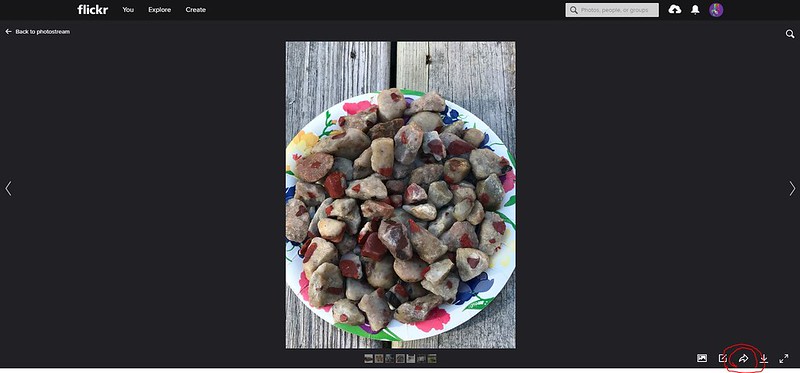 bbc code will show photo link. You can also chose size of photo to be linked in this window too. bbc code will show photo link. You can also chose size of photo to be linked in this window too.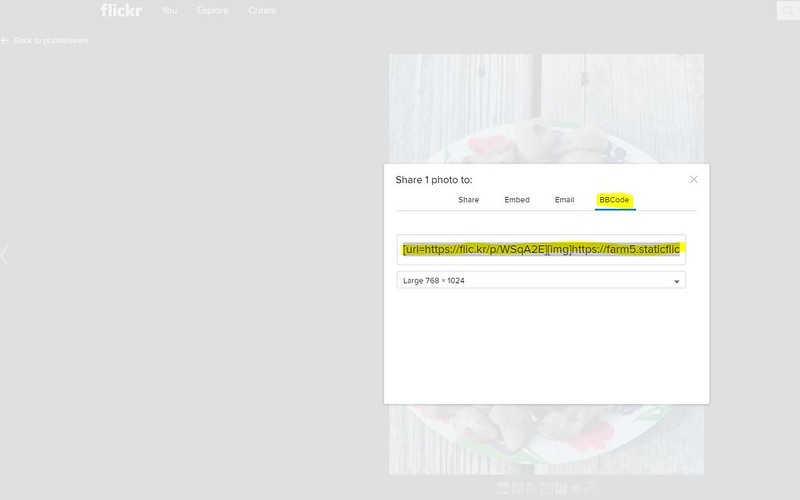 Chuck |
|
lookatthat
Cave Dweller  Whatever there is to be found.
Whatever there is to be found.
Member since May 2017
Posts: 1,360 
|
Post by lookatthat on Aug 21, 2017 12:50:16 GMT -5
Thanks, Chuck. My next question: How do I copy and paste?
You see, I am a technological idiot.
|
|
|
|
Post by Drummond Island Rocks on Aug 21, 2017 13:02:54 GMT -5
On a PC you would right click on the highlighted photo link in flickr and choose copy then in your RTH message window you would also right click and chose paste. Not sure how to do that on MAC computers.
Chuck
|
|
|
|
Post by fernwood on Aug 23, 2017 5:34:54 GMT -5
Drummond Island Rocks
Thank you for the quick and easy Flickr tutorial. lookatthat thanks for asking.
I now know how to post photos from Flickr. Yeaaaaaaa.
Is this possible Tommy?
|
|
|
|
Flickr
Aug 23, 2017 5:53:37 GMT -5
Post by 1dave on Aug 23, 2017 5:53:37 GMT -5
|
|