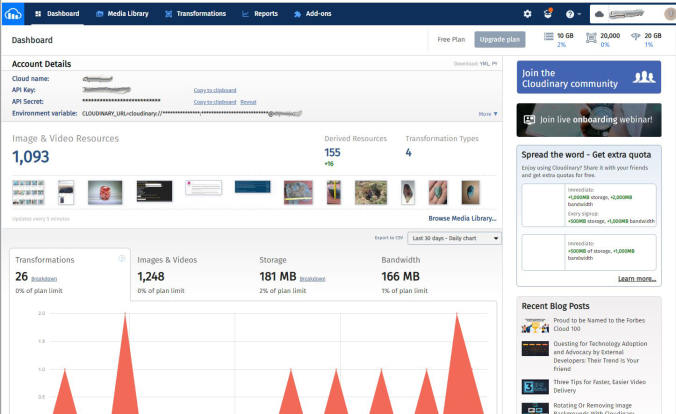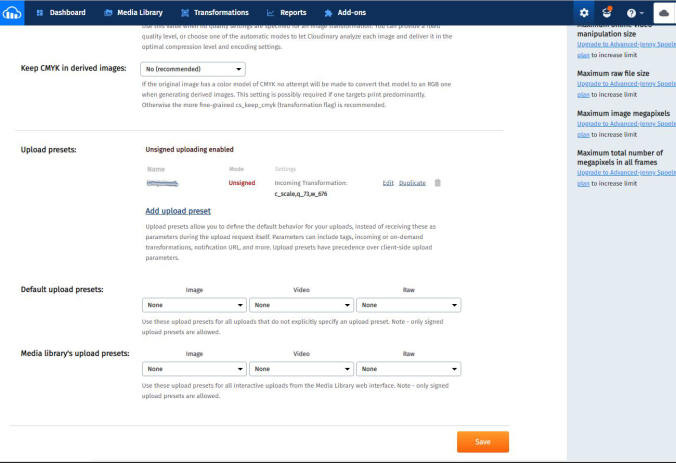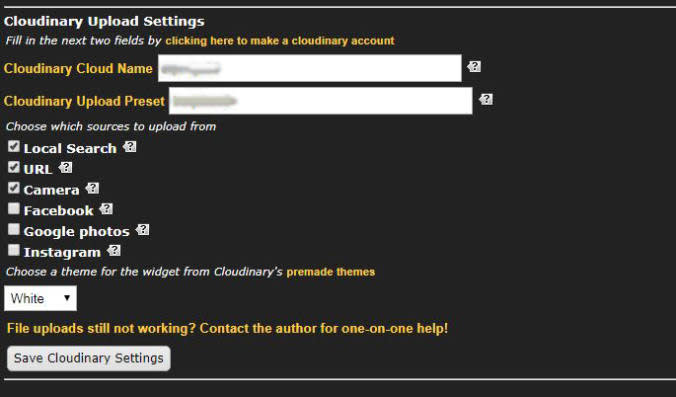grayfingers
Cave Dweller 
Member since November 2007
Posts: 4,575 
|
Post by grayfingers on Aug 17, 2018 11:21:21 GMT -5
It is a great achievement that they have saved them,beautiful trout. Sounds as though the natural spawning may be increased. Here in MT, stocking of our "native" cutthroats into endangered streams and lakes has greatly enhanced the populations.
|
|
|
|
Post by orrum on Aug 18, 2018 3:44:40 GMT -5
I see nothing new. I only have a cell phone.
|
|
nyponen
off to a rocking start

Member since November 2018
Posts: 5
|
Post by nyponen on Nov 1, 2018 16:14:29 GMT -5
 Just trying this out... |
|
Tommy
Administrator 
Member since January 2013
Posts: 12,981
|
Post by Tommy on Nov 1, 2018 18:24:12 GMT -5
 Just trying this out... Well done! Be sure to set your "incoming transformations" down to a forum friendly number like 800 pixels wide or the feeding of huge photos will eat through your bandwidth like leftover turkey dinner. |
|
gruner
off to a rocking start

Member since August 2019
Posts: 7 
|
Post by gruner on Sept 5, 2019 20:50:02 GMT -5
Testing...getting tired of doing so.  |
|
|
|
Post by Pat on Sept 5, 2019 20:58:44 GMT -5
I want to learn this. Thanks for bringing it up.
|
|
gruner
off to a rocking start

Member since August 2019
Posts: 7 
|
Post by gruner on Sept 5, 2019 22:04:56 GMT -5
Still testing...
(shucks! That means F#@k)
I uploaded a file photo from my computer above, but similar photos of stones won't load because they aren't "whitelisted." I'm getting frustrated on how to connect Cloudiary (sp) with this forum. I swear I followed most of the directions.
Being new blows.
|
|
|
|
Post by hummingbirdstones2 on Sept 6, 2019 8:32:43 GMT -5
Hello gruner. You mention specifically that the file photo is from your computer. Can I assume the similar photos of stones are in the same directory as the file photo? If so, try opening one of the stone photos and doing a save-as, giving it a different name. Then try to upload the new one.
Did a search for "cloudinary upload whitelisted error" and saw some results relating to photos from phones and such. Maybe an online search or Cloudinary help can give you the info you need to solve this problem. If not, maybe one of the admins on here will see this post and have a fix. You probably aren't the first to have this issue. |
|
|
|
Post by kellykellykelly on Oct 25, 2019 0:45:46 GMT -5
What do I need to do to go back to Flickr instead? I followed the directions to a t but this still isn't working  |
|
|
|
Post by hummingbirdstones on Oct 25, 2019 8:33:35 GMT -5
What do I need to do to go back to Flickr instead? I followed the directions to a t but this still isn't working  Let's see if Tommy can figure out why it's not working. Last person who had trouble had one tiny typo that balled it all up.
You don't have to do anything different to use Flickr. Post like you always did using it.
|
|
|
|
Post by RocksInNJ on Oct 25, 2019 21:33:53 GMT -5
Wow, what a cumbersome chore it is just to post a photo here. Why can’t you just post a url to where your photo is stored and have it show up like is done everywhere else on the net? I’ve never seen anything like this before. Sorry I’m a total noob here and would love to start sharing some photos with everyone of my new hobby, but I’m not about to even attempt all that’s involved, so I’m wondering if it would just be easier to post links to where I can easily store my photos, but while trying to do so in the middle of this post, it seems even that is a little funky. So I’ll just try one link for now and see if I can get that to work.
Test image link
Cool, it seems to have worked. Now if I can just figure out how to post multiple links. 2nd link
3rd link
Yea, I think this is easier and will work better for me and hopefully people don’t mind clicking on the links to see the photos. Sorry if this was the wrong place to test this. |
|
|
|
Post by rockpickerforever on Oct 25, 2019 22:11:45 GMT -5
Hey, RocksInNJ , welcome! You don't have to use Cloudinary, but it works well for many of us. If you already have your photos somewhere, just use the image URL after clicking add image in the create post menu. /pic4037235.jpg) |
|
|
|
Post by RocksInNJ on Oct 25, 2019 22:43:12 GMT -5
Hey, RocksInNJ , welcome! You don't have to use Cloudinary, but it works well for many of us. If you already have your photos somewhere, just use the image URL after clicking add image in the create post menu. /pic4037235.jpg) Yay, MooMoo and Ivy made their photo appearance. Man I wish I could figure out how you did that. All I see are all those little buttons and the one that’s says insert image that opens a box for the url and some text, but it doesn’t seems to work for me. Ok wait, I think I got it now. /pic4037255.jpg) Sweet, now Mr. Sparkles made it to! Thank you sooooo much!!! You rock, but of course you do, look where we’re at lol. |
|
|
|
Post by rockpickerforever on Oct 25, 2019 23:00:49 GMT -5
When you click in cre post, you'll see a couple menu bars going across the top of the page.
In the bottom row, beneath the control for italics, is a box with a "landscape" photo. That's the photo button I was speaking of. Click on that when the cursor us in the location you want the photo. The top drop down box already has an http etc, in it, and is already selected.
At this point, I just it enter, the http goes away. Now, paste the URL for your photo (which you have already copied) into the box. The click on insert image. Your photo should come up!
|
|
|
|
Post by RocksInNJ on Oct 25, 2019 23:11:04 GMT -5
When you click in cre post, you'll see a couple menu bars going across the top of the page. In the bottom row, beneath the control for italics, is a box with a "landscape" photo. That's the photo button I was speaking of. Click on that when the cursor us in the location you want the photo. The top drop down box already has an http etc, in it, and is already selected. At this point, I just it enter, the http goes away. Now, paste the URL for your photo (which you have already copied) into the box. The click on insert image. Your photo should come up! Yep, I got it. I edited my post above to try it and it worked. Thank you so much for the help.  |
|
|
|
Post by rockpickerforever on Oct 25, 2019 23:30:08 GMT -5
You're welcome. Good to have you here.
|
|
Tommy
Administrator 
Member since January 2013
Posts: 12,981
|
Post by Tommy on Oct 26, 2019 1:36:40 GMT -5
What do I need to do to go back to Flickr instead? I followed the directions to a t but this still isn't working  Hi Kelly, sorry for the frustration and for my slow response. I'm happy to help if you feel like continuing - if not then Flickr is a wonderful solution and we can help you easily navigate posting photos from there as well. Both Flickr and Cloudinary are what we call 3rd party hosts. The advantage of Cloudinary is that it's integrated with the board so once it's set up properly (and I know it's not easy...) it is a super easy drag and drop interface where Flickr will forever have to copy and paste their code into your posts here. Anyway, I've been able to help several folks get going who were able to email me two screenshots of their setup on Cloudinary, and one screen shot of their setup here on RTH to my email tommy at tommylayoriginals dot com. If these three areas are set up correctly it will 100% work I promise you. 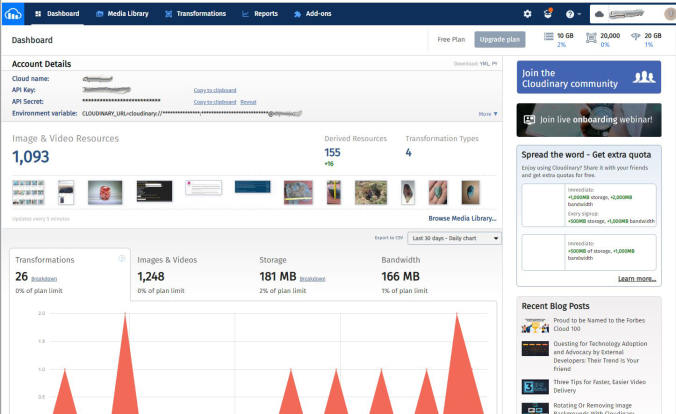 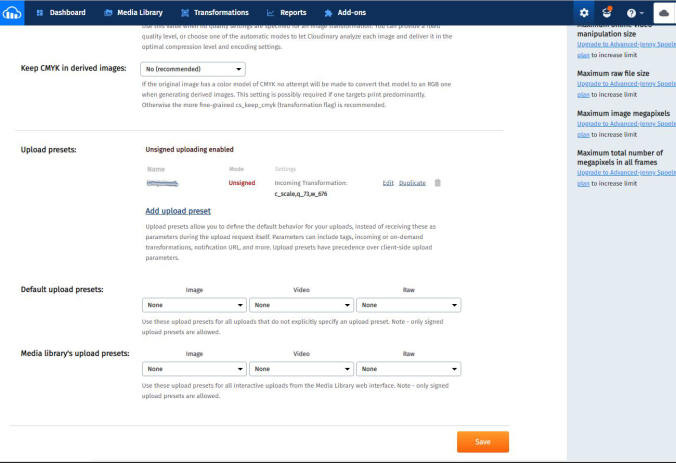 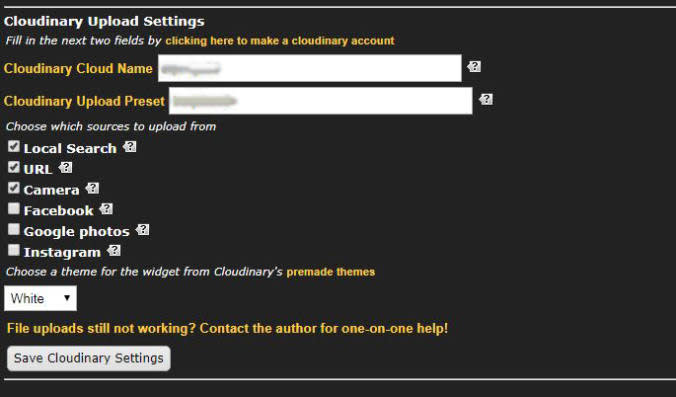 |
|
chosenstones
off to a rocking start

Member since January 2020
Posts: 11
|
Post by chosenstones on Jan 19, 2020 23:13:12 GMT -5
 this is pulled from my web page, still have to go there and copy address so not much gain over the old way. |
|
|
|
Post by knave on Jan 19, 2020 23:27:15 GMT -5
That’s a high resolution photo!
|
|
|
|
Post by Pat on Jan 19, 2020 23:52:38 GMT -5
Hey, RocksInNJ , welcome! You don't have to use Cloudinary, but it works well for many of us. If you already have your photos somewhere, just use the image URL after clicking add image in the create post menu. /pic4037235.jpg) Going to have to try this. Haven’t been able to post photos for a long time. Need a dumbed down version for a Mac Maybe this is it. Hope so. Thanks. |
|











/pic4037235.jpg)

/pic4037255.jpg)