|
|
Post by tims on Sept 16, 2020 20:00:05 GMT -5
I've never had issues linking to photos before, but today I can't seem to get it to work. It shows fine during message composition but when I post the message it's gone. Any known issues today? TIA
|
|
|
|
Post by tims on Sept 17, 2020 20:55:19 GMT -5
|
|
|
|
Post by tims on Sept 17, 2020 20:58:17 GMT -5
I've never had issues linking to photos before, but today I can't seem to get it to work. It shows fine during message composition but when I post the message it's gone. Any known issues today? TIA No issues here with posting pix from Cloudinary or Flickr. How about posting an example of the image code you're trying to use. Same result. The link code looks ok, and again the image shows fine while composing the message. hrmmm |
|
|
|
Post by knave on Sept 17, 2020 21:32:00 GMT -5
There is a guest Cloudinary account set up, for new photos, go to your Profile settings, “settings” tab, and enter the following. 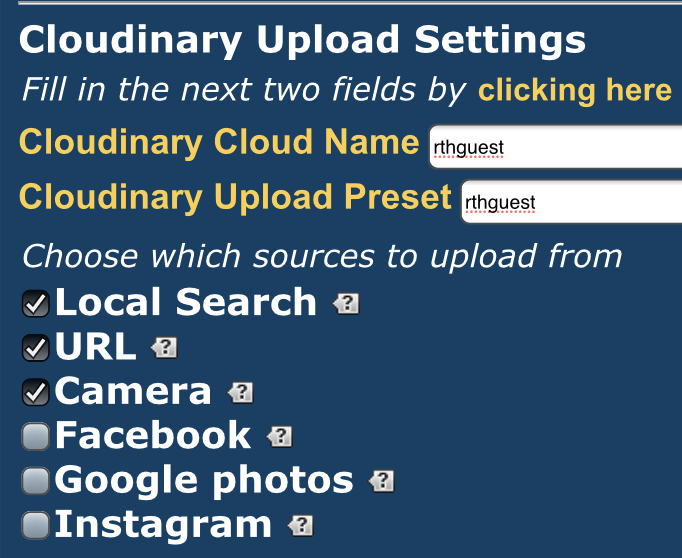 I understand this is no help for pics that are already on a different server. |
|
|
|
Post by tims on Sept 17, 2020 21:33:26 GMT -5
It worked for a minute until I refreshed, then blank again. [img]http://westoncountybuyselltrade.com/miscpics/coldforge2.jpg[/img] that's weird. It shows as a broken image in your post --- doesn't even show that in my posts. I've posted bunches of pics from that same directory with no issues in the past, but I lost everything at one point and had to re-upload all the images, wondering if that might have caused some weird issue. Might try linking from a different domain and see if that's the issue.
Thanks for taking a look
|
|
|
|
Post by tims on Sept 17, 2020 21:35:11 GMT -5
There is a guest Cloudinary account set up, for new photos, go to your Profile settings, “settings” tab, and enter the following. 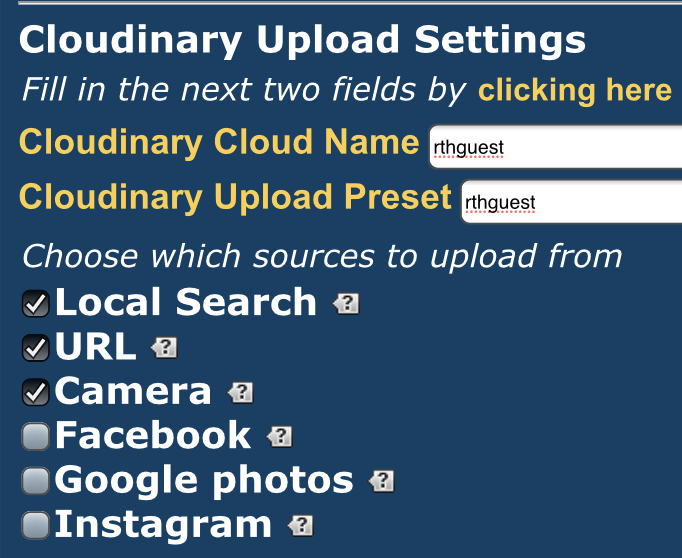 I understand this is no help for pics that are already on a different server. Will check that out thanks Knave |
|
|
|
Post by knave on Sept 17, 2020 21:38:59 GMT -5
Oh! The hosting site must be https or it won’t be accepted by pro boards software.
If using the guest login above you can just use “upload file” button. Good luck.
|
|
|
|
Post by tims on Sept 17, 2020 21:43:09 GMT -5
The image URL seems to get changed to https: when you access the link, and that's not a secure server website (http only) so that may be the issue. Thanks for the help guys.
|
|
|
|
Post by knave on Sept 17, 2020 22:01:53 GMT -5
Glad to help Tims
|
|
Tommy
Administrator 
Member since January 2013
Posts: 12,982
|
Post by Tommy on Sept 18, 2020 9:57:59 GMT -5
The image URL seems to get changed to https: when you access the link, and that's not a secure server website (http only) so that may be the issue. Thanks for the help guys. Hi Tim, sorry for the late response and your photo troubles. Yes knave nailed it - it's actually a browser problem as I understand it - Father Google has decided to stop loading photos from non HTTPS url locations. |
|
|
|
Post by tims on Sept 18, 2020 20:59:39 GMT -5
The image URL seems to get changed to https: when you access the link, and that's not a secure server website (http only) so that may be the issue. Thanks for the help guys. Hi Tim, sorry for the late response and your photo troubles. Yes knave nailed it - it's actually a browser problem as I understand it - Father Google has decided to stop loading photos from non HTTPS url locations. Makes sense. I'll switch to a secure domain. Thanks again, always such a helpful bunch around here. |
|
|
|
Post by tims on Sept 19, 2020 15:11:09 GMT -5
Got the SSL certificate set up for that domain and images are back.
|
|
|
|
Post by knave on Sept 19, 2020 15:23:49 GMT -5
Great, they look on my end also.
|
|
|
|
Post by tims on Sept 19, 2020 16:48:51 GMT -5
Great, they look on my end also. Thanks again for the help! |
|
|
|
Post by mohs on Sept 20, 2020 12:02:51 GMT -5
i'm fairly good w/image posting...mostly but I would have never guessed that http problem ya guys rock& alk the  that should be talk not alk and the wookie is walk it was my fault mohs |
|
|
|
Post by wigglinrocks on Sept 22, 2020 8:44:30 GMT -5
The image URL seems to get changed to https: when you access the link, and that's not a secure server website (http only) so that may be the issue. Thanks for the help guys. Hi Tim, sorry for the late response and your photo troubles. Yes knave nailed it - it's actually a browser problem as I understand it - Father Google has decided to stop loading photos from non HTTPS url locations. Does this include rockshow as well ? |
|
Tommy
Administrator 
Member since January 2013
Posts: 12,982
|
Post by Tommy on Sept 22, 2020 11:42:47 GMT -5
Does this include rockshow as well ? It does not because I have already upgraded https://rockshow.rocktumblinghobby.com to encrypted. Edit - I'm looking into it further to see what exactly Google is talking about now... |
|
|
|
Post by wigglinrocks on Sept 24, 2020 19:50:59 GMT -5
Thanks Tommy . I'll give it a try .
|
|