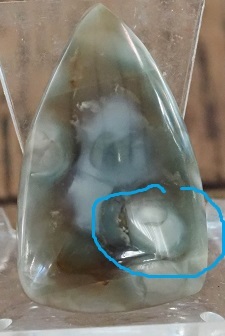|
|
Post by stardiamond on Aug 29, 2022 16:32:39 GMT -5
I could use some help.
When I list on Etsy, I take 3 pictures under different lighting. I had a problem with focus and solved that by getting a camera with better autofocus. My objective is to have the pictures match the cab. A frequent problem is the picture makes the defects much more than actual. Other problems are the picture shows less contrast and shine than actual. When I design, I am looking for contrast and values. The picture should show that accurately. A frequent comment I get from buyers is the cab is nicer than the picture which is better than the picture is nicer than the cab.
I don't have a light box or a formal lighting set up so picture quality varies based on available light.
Suggestions?
|
|
|
|
Post by Rockoonz on Aug 29, 2022 16:56:11 GMT -5
I will be watching this thread, as I'm also struggling. I think my best pics have been sunlight pics in the NW. I now have a camera that is capable, but I just need to discover the setup that works.
|
|
|
|
Post by stardiamond on Aug 29, 2022 17:14:03 GMT -5
I take pictures to list on Etsy. No matter the size they get forced into a box and the width of the entire picture is a factor whether the picture gets truncated or not. I reduce and crop pictures before posting them here. A large picture will show more, but I am stuck on the size. I was posting pictures on facebook and I reduced the size as I do for here and the picture quality was so poor they rejected the pictures.
What I have found is that basic photoshop is a poor tool for correcting a picture other than straightening and cropping. I have a very good camera, but I can't get it to compensate for the raw picture.
|
|
rockbrain
Cave Dweller 
Member since January 2022
Posts: 3,178
|
Post by rockbrain on Aug 29, 2022 17:18:48 GMT -5
Use the filters and after pic adjustments to get your values close to actual. I couldn't get my Gary Green Jasper to come out green, it looks blue. Adjusted the tint with the cab nearby until it matched up. I play with the most of the post pic adjustments on most of the shots I take except for the ones for the cab competition. The rules forbid the use of filters. Unfortunately if you're using a digital camera or phone your pictures are probably already heavily filtered and pre-adjusted unless you have all your settings on manual.
I think vanilla_gorilla is right on with the magnification factor. That plus viewing a fixed 2 dimensional photo is different than a 3d object with reflective surfaces and different focal distances. When I have trouble seeing something small I take a quick pic and look at it blown up on my phone.
|
|
Deleted
Deleted Member
Member since January 1970
Posts: 0
|
Post by Deleted on Aug 29, 2022 18:48:36 GMT -5
Tagging Tela. She has a great setup and amazing pictures. rockjunquie |
|
pizzano
Cave Dweller 
Member since February 2018
Posts: 1,390
|
Post by pizzano on Aug 29, 2022 20:04:53 GMT -5
Remember one thing first.......what you see is subject to what your eyes and brain translate as "the same as original".........not everyone translates color spectrums in the same fashion or in the same manner...........what you see and shoot will seldom be reproduced onto a website just like the original.......that's a fact...!
Sticking with the KISS mentality for years now.....
Lighting is key, regardless of the equipment used........yes, of course the better the equipment the better chance at "real" close reproduction........but, even cell phone cameras have come a long way in the digital reproduction world, and those that maintain the four most important factors.....the better.
Pixel Size
Signal to Noise Ratio (SNR)
Lens aperture
Sensitivity
The higher number of pixel amounts and size the better
The lower rate/ratio of SNR the better
The size of aperture flexibility the better
The more adjustable sensitivity rates the better
This would hold true for any digital point and shoot or DSLR.
Personally, I don't use filters other than UV reflection screens (lens), I don't "photo shop", just crop.......and I'm moderately color blind red/green, so I compensate by using my cameras/phones white balance aspects and photo everything RAW.........nothing can beat comparing your photos to actual sunlight lit subjects. But, like many who shoot their subjects (talking rocks, jewelry, coins, knives, guns, ect.) under artificial lighting, back drops and tents, work great.........the tent Tela just got is a very good option for smaller subjects.........landscapes, scenic, portrait and out door action/indoor action shooing is all together a different camera animal......but those 4 principals stated above apply as well............the best advice anyone can provide is to purchase the proper tool for the application, study that tools functions and "learn" what that tool provides/performs best........then memorize and apply...........take as many shots as needed......it's digital, trash is expendable.......lol
|
|
|
|
Post by opalpyrexia on Aug 30, 2022 0:19:39 GMT -5
Have you set White Balance? Also, I found that I was getting inconsistent colors until I switched to a grayscale background.
|
|
|
|
Post by stardiamond on Aug 30, 2022 10:23:56 GMT -5
|
|
|
|
Post by stardiamond on Aug 30, 2022 10:50:47 GMT -5
I duck taped the cab to the Ott lite so I could hold the camera further away.  |
|
|
|
Post by stardiamond on Aug 30, 2022 14:14:16 GMT -5
I think I have it figured out. The camera needs to be further from the object. I've photographed this cab for more than 5 years and this picture is representative. Only cropped.  |
|
|
|
Post by rockjunquie on Aug 31, 2022 13:59:09 GMT -5
I think Gary opalpyrexia nailed it. The single most important thing you need to watch is the white balance. You should set it for whichever light source you are using. Alternatively, you can do it real quick with an editing program. I prefer PS Elements. It's made for working with pictures. It's super easy to correct the white balance. I spend less than 30 seconds to edit a picture. I crop, I adjust white balance and tweak the brightness.
Adjusting the white balance on your camera just requires looking it up in the manual. They are all different.
|
|
pizzano
Cave Dweller 
Member since February 2018
Posts: 1,390
|
Post by pizzano on Aug 31, 2022 20:42:06 GMT -5
"I think Gary opalpyrexia nailed it. The single most important thing you need to watch is the white balance. You should set it for whichever light source you are using. Alternatively, you can do it real quick with an editing program. I prefer PS Elements. It's made for working with pictures. It's super easy to correct the white balance. I spend less than 30 seconds to edit a picture. I crop, I adjust white balance and tweak the brightness.
Adjusting the white balance on your camera just requires looking it up in the manual. They are all different".
I mentioned this as well........ "I'm moderately color blind red/green, so I compensate by using my cameras/phones white balance aspects and photo everything RAW."
Not enough folks consider simple adjustments when they have something in their hand that takes a college degree to translate..........almost all digital format cameras/phones have, inherently built within the tech, simple/stupid easy work arounds to all of even advanced basic perimeters......that's because "basic" has expanded it's world. I read this after I purchased the Nikon D7000.....it helped a lot......and moved me in the correct direction for more simple considerations..........: imaging.nikon.com/lineup/dslr/basics/17/index.htmIt don't have to be a Nikon to appreciate the white balance features..........it applies to all decent quality digital photo equipment. Just Because.........
|
|
fencejumper
Cave Dweller 
Member since May 2021
Posts: 441
|
Post by fencejumper on Sept 4, 2022 10:03:53 GMT -5
Stephen,
The phone cameras have really come a long way.
Plus they are easy to use with one hand.
Ive found if you attach your cab to
A peace of scrap slab, with museum putty( so you cant see it)
You can see the depth… and move it closer/ further away till
The focus is good….
I use natural light from garage , as well as a desk lamp
With a 60 watt walmart light bulb.
|
|
rockbrain
Cave Dweller 
Member since January 2022
Posts: 3,178
|
Post by rockbrain on Sept 6, 2022 18:18:40 GMT -5
I purchased the same lightbox that rockjunquie got. It's a game changer. I spent most of Monday taking pictures of wraps. I can't believe how professional they look. I had built one before but didn't have much luck with it. |
|