Tommy
Administrator 
Member since January 2013
Posts: 13,004
|
Post by Tommy on Aug 15, 2018 11:30:48 GMT -5
I have revised the Cloudinary tutorial at step 13 to include the following note, followed by directions how to edit your "Incoming Transformations" on the Cloudinary side. I apologize for not having the foresight to have done this when first creating the tutorial.  If you are uploading full sized images to Cloudinary currently, it is VERY important that you go into Cloudinary and set your "Incoming Transformations" to as low an image width and quality as you can tolerate - we highly recommend no larger than 800px for easy viewing on the board and easy loading for folks on slower connections. For scientific purposes of course, I uploaded a set of full sized cell phone photos into my Cloudinary account and I was able to blow through my entire 20gb allotment of bandwidth in one week. Thankfully the bandwidth allotment resets each month, but the account I was using is disabled for the remainder of August. 75 photos at 2.2mb per photo, each viewed over 1000 times on the forum, resulted in bandwidth usage of almost 17gb. Factor in several videos and my account was overdrawn. |
|
|
|
Post by Pat on Aug 26, 2018 14:32:51 GMT -5
Tommy thanks for doing this. I went through all your well-presented steps, started to create a new thread so I could check it out, was sure I would succeed.... but no. Clicked on two photos to upload to new thread, and both are shaded in the Cloudinary screen and the red warning: Upload failed: upload preset not found. Try again. Looks like I left out a step. Opinion? Thanks.
|
|
|
|
Post by woodman on Aug 26, 2018 14:46:59 GMT -5
I wish I understood everything that is on the program! I think I got the setting correct.
|
|
Tommy
Administrator 
Member since January 2013
Posts: 13,004
|
Post by Tommy on Aug 27, 2018 10:18:32 GMT -5
Tommy thanks for doing this. I went through all your well-presented steps, started to create a new thread so I could check it out, was sure I would succeed.... but no. Clicked on two photos to upload to new thread, and both are shaded in the Cloudinary screen and the red warning: Upload failed: upload preset not found. Try again. Looks like I left out a step. Opinion? Thanks. Hi Pat, sorry for the slow response. Based solely on the error message I think you might have a typo in your upload preset line in your RTH profile settings. I would log in to Cloudinary and navigate to the "Upload Presets," read the name of your upload preset and then check to make sure you have it spelled correctly in your profile here on RTH. log in console > click settings (gear icon) > click uploads tab > scroll down to the "Uploads preset" section |
|
quartz
Cave Dweller  breakin' rocks in the hot sun
breakin' rocks in the hot sun
Member since February 2010
Posts: 3,359
|
Post by quartz on Oct 19, 2018 19:32:42 GMT -5
I've got the same problem Pat had, can't move pics. from flickr anymore and can't figure solution so I signed up with this cloudinary deal, doesn't work either. I did double [or quadruple] check upload preset, it is correct. |
|
Tommy
Administrator 
Member since January 2013
Posts: 13,004
|
Post by Tommy on Oct 19, 2018 20:17:42 GMT -5
I've got the same problem Pat had, can't move pics. from flickr anymore and can't figure solution so I signed up with this cloudinary deal, doesn't work either. I did double [or quadruple] check upload preset, it is correct. Dang... I'm sorry you guys. PatThe only thing I can think of - did you make sure you clicked on "enable unsigned" as in step #11? 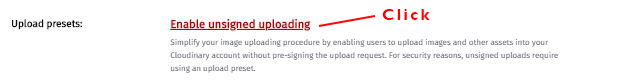 |
|
quartz
Cave Dweller  breakin' rocks in the hot sun
breakin' rocks in the hot sun
Member since February 2010
Posts: 3,359
|
Post by quartz on Oct 19, 2018 20:24:49 GMT -5
I know I did.
|
|
|
|
Post by Pat on Oct 19, 2018 21:19:03 GMT -5
I’ll check ASAP. I can’t get into Flickr anymore.
I’ve found that anything connected to Yahoo! Will not work.
This forum is the only site where I need an outside host. Thanks for working on this.
|
|
|
|
Post by woodman on Oct 19, 2018 21:39:14 GMT -5
test  |
|
|
|
Post by woodman on Oct 19, 2018 21:54:58 GMT -5
Guess I will no longer use this service to post on here. got this today: No way will I pay 99 bucks a month for there service.
"I wanted to let you know that your Cloudinary account, (cloud name 'dngs9**wsgg'), is scheduled for deactivation on Friday, Oct 26th, following multiple notifications.
Your free account has been exceeding monthly bandwidth quota and is currently at 115% of your plan limit.
If you wish to continue using the Cloudinary service, please upgrade your account accordingly.
Upgrade Account
With the upgrade to a paid plan you will be able to enjoy increased usage limits, alongside other great features and benefits, such as expedited support, increased image and video file size limits, access to our 3rd party add-ons, higher API rate limits, backup to your own S3 bucket and more.
Please let me know if you have any questions."
Thanks,
Yael from Cloudinary
Cloudinary Logo
|
|
|
|
Post by amygdule on Oct 19, 2018 22:26:23 GMT -5
Is that 4 MegaBytes of Ivy infestation? |
|
|
|
Post by woodman on Oct 20, 2018 9:08:20 GMT -5
Is that 4 MegaBytes of Ivy infestation? Bird food, or grapes if you must. I let them grow up into the tree for these colors in the fall. |
|
|
|
Post by woodman on Oct 20, 2018 9:18:50 GMT -5
One last usage of cloudinary before I get the boot. It is not a number photo issue or storage issue, but rather it is how much bandwidth is getting used. it is not a month to month limit but a running total of the last 30 days. Oh well it worked good while it lasted. 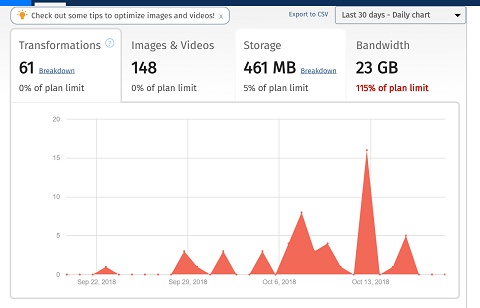 |
|
Tommy
Administrator 
Member since January 2013
Posts: 13,004
|
Post by Tommy on Oct 20, 2018 10:51:38 GMT -5
Your free account has been exceeding monthly bandwidth quota and is currently at 115% of your plan limit. This happened to me in the early going which is why I added the section on incoming transformations. Your photos are currently HUGE and when Cloudinary serves those photos out hundreds of times it eats up a lot of bandwidth. After I went into my Cloudinary account and set my incoming transformations to a low number (800px I think) I sent Cloudinary a note explaining what had happened and asked if they could forego the disabling of my account and they agreed and it's all been good since then. After that my bandwidth usage has barely been a blip on the radar. |
|
Tommy
Administrator 
Member since January 2013
Posts: 13,004
|
Post by Tommy on Oct 20, 2018 11:26:51 GMT -5
This forum is the only site where I need an outside host. Thanks for working on this. You're welcome and I feel your pain. I love using forums where uploading photos is the norm and not an issue. Just as a reminder to myself and everyone, we are doing our best to play the hand we were dealt when our forum founders made the decision to go with "free" Proboards software. Photo storage within Proboards is not free and is in fact extremely expensive. With the generous help of our members I wouldn't mind paying Proboards for attachment storage if it wasn't closed ended - meaning they have a maximum storage of 4 gigs and if we hit that limit we're done using it, but we have to continue to pay to avoid all our photos from breaking. The only solution out of this trap is to delete attachments or posts - but the tools provided to do this are VERY vague and barely functional. The list of attachments in the management panel are a jumbled mess and not defined or sorted by date or where they were posted. As a side note, after making the change to Cloudinary in August, I have continued to pay the expensive Proboards attachment storage because when the time comes and I stop paying it, all of the photos hosted by Proboards are going to break and turn into links to the file. Maybe, hopefully, this will be addressed when Proboards V6 rolls out soon but I'm not holding my breath because from all I can see, photo hosting appears to be a cash cow for them. |
|
|
|
Post by parfive on Oct 20, 2018 11:50:32 GMT -5
Lunch is free . . . but there’s a two-drink minimum. : )
|
|
|
|
Post by HankRocks on Oct 20, 2018 12:24:55 GMT -5
Tommy. I know it's been said several times before, but thanks for all your efforts to keep this ship afloat and off the rocks(I know, bad pun) I continue to use Flikr with good success realizing that at any time they may decide to go the route of another image storage provider, the name of which I will not grace with a mention, and start holding my pictures for ransom.
|
|
|
|
Post by woodman on Oct 20, 2018 14:40:45 GMT -5
test to see if I can get the right preset to work.  |
|
quartz
Cave Dweller  breakin' rocks in the hot sun
breakin' rocks in the hot sun
Member since February 2010
Posts: 3,359
|
Post by quartz on Oct 20, 2018 22:34:41 GMT -5
Tommy, I messaged cloudinary about my problem, they came back saying I looked good on their end. Still can't load a pic. "preset not found".
|
|
|
|
Post by woodman on Oct 21, 2018 9:55:12 GMT -5
Tommy , I messaged cloudinary about my problem, they came back saying I looked good on their end. Still can't load a pic. "preset not found". I had to make sure i had the cloudinary name and preset name were correct in my profile on here. It don't like typos, |
|





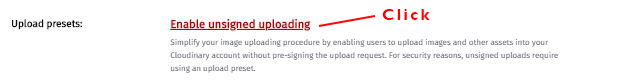


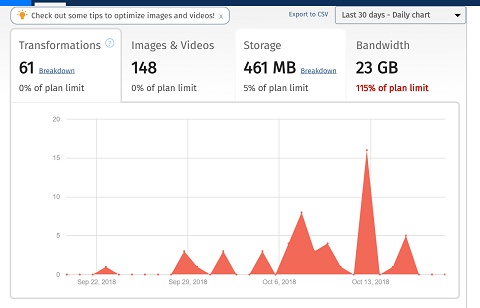



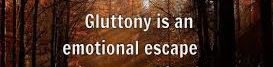

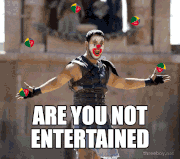

 ... to the New Guys from The ChatBox V.2 Crew
... to the New Guys from The ChatBox V.2 Crew