callmerob
starting to spend too much on rocks
  I really like a dirt road
I really like a dirt road
Member since September 2019
Posts: 143
|
Post by callmerob on Sept 7, 2019 12:24:09 GMT -5
Greetings, all.
Amateur rockhound here, and would like to participate on the forum. First post. I'm an Old, not very computer savvy, only ever posted on a Ford vehicle forum, so that's my baseline. Two questions:
1) Can I drag&drop text from Macbook desktop into this comment box? Tried it and it wouldn't work. I'd like to write and edit my comment in Macbook Notes and plop it in here. I saw an off-topic thread by vegasjames about cancer, and it was a wall of text, complete with extensive bibliography. Surely that was not all hand typed, but copy/pasted into this comment box?
2) Same question, but concerning copy/paste links?
3) Ok, it's three questions. The photos make this all worthwhile, but can I select my photo from iPhoto and upload as an attachment from my desktop, or is the Cloudinary thing the only way to add a picture? Thinking of the Photobucket fiasco.
Thank you for any reply. Sorry to be so clueless. At least I got this far, lol. - call me Rob.
|
|
|
|
Post by stonemon on Sept 7, 2019 12:43:29 GMT -5
Welcome to the forum Rob! I have no Idea about your questions but someone will know.
|
|
callmerob
starting to spend too much on rocks
  I really like a dirt road
I really like a dirt road
Member since September 2019
Posts: 143
|
Post by callmerob on Sept 7, 2019 12:58:27 GMT -5
Thank you, stonemon.
Edited my profile to include an avatar. Profile page seemed to work. We'll see.
EDIT: Woohoo! It liked my avatar of dirty hands and Blue Moon turquoise!
Uploaded my photo from the desktop and it worked!
I'd like to do the same thing in the comment box too, thus the questions.
|
|
|
|
Post by rockjunquie on Sept 7, 2019 13:44:51 GMT -5
Thank you, stonemon. Edited my profile to include an avatar. Profile page seemed to work. We'll see. EDIT: Woohoo! It liked my avatar of dirty hands and Blue Moon turquoise! Uploaded my photo from the desktop and it worked! I'd like to do the same thing in the comment box, thus the questions. Welcome aboard and congrats on getting your avatar up. 
Cloudinary is really the best way to go. Follow the directions and you shouldn't have a problem. Then you can drag and drop. For text, you'll need to cut and paste.
I don't know much about the Apple world. But, if your image is a url, you can copy and paste that url into the comment box. Insert it into the form found by clicking the picture icon top left.
|
|
|
|
Post by aDave on Sept 7, 2019 14:12:45 GMT -5
1) Can I drag&drop text from Macbook desktop into this comment box? Tried it and it wouldn't work. I'd like to write and edit my comment in Macbook Notes and plop it in here. I saw an off-topic thread by vegasjames about cancer, and it was a wall of text, complete with extensive bibliography. Surely that was not all hand typed, but copy/pasted into this comment box? 2) Same question, but concerning copy/paste links? Hi Rob, welcome to the forum. If you would rather work off-line and compose your posts outside of the forum, you probably won't be able to drag and drop. However, you can cut/copy and paste. That won't be an issue at all. Same goes for URL's (links). If you want to share a link, you can paste it directly into your post. Hope this helps. |
|
callmerob
starting to spend too much on rocks
  I really like a dirt road
I really like a dirt road
Member since September 2019
Posts: 143
|
Post by callmerob on Sept 7, 2019 14:23:35 GMT -5
Thank you, rockjunquie. I'll try that. Might be back to complain out of frustration and ask more questions.
Hope you are hurricane safe. We have friends from your city whom we met in a bar in Tonopah, NV years ago. She makes high-end custom jewelry and only deals with high grade turquoise with known provenance. Gave us a bad case of Turquoise Fever. Small world, eh?
Thanks again, and best regards...-Rob.
|
|
callmerob
starting to spend too much on rocks
  I really like a dirt road
I really like a dirt road
Member since September 2019
Posts: 143
|
Post by callmerob on Sept 7, 2019 14:53:43 GMT -5
Thank you, aDave, for pointing me in the right direction. Will check it out and try some tests in this thread if that's ok. Wow! Thanks to all for such prompt and helpful responses. *********** EDIT: test copy test paste Woohoo! test link Turquoise Fever - INSP TV | TV Shows and Movies Oops www.insp.com/shows/turquoise-fever/Maybe the link is alive? Woohoo! Photos - nope. It will CommandCopy a .jpeg image to the iClipboard, but won't CommandPaste it here. Dang it. This would be a lot simpler if you just did it my way. [/snark] Ok I guess I'm off to the Cloudinator. |
|
|
|
Post by Pat on Sept 7, 2019 15:07:11 GMT -5
Welcome from California. Where are you. California is pretty big.
|
|
|
|
Post by rockjunquie on Sept 7, 2019 15:12:56 GMT -5
Thank you, rockjunquie. I'll try that. Might be back to complain out of frustration and ask more questions. Hope you are hurricane safe. We have friends from your city whom we met in a bar in Tonopah, NV years ago. She makes high-end custom jewelry and only deals with high grade turquoise with known provenance. Gave us a bad case of Turquoise Fever. Small world, eh? Thanks again, and best regards...-Rob. Thank you:) Yes, we came through the storm pretty well. It's the Carolinas that really got clobbered. |
|
callmerob
starting to spend too much on rocks
  I really like a dirt road
I really like a dirt road
Member since September 2019
Posts: 143
|
Post by callmerob on Sept 7, 2019 16:28:28 GMT -5
Welcome from California. Where are you. California is pretty big. Hi, Pat, and thanks for the welcome. We are in Santa Barbara. Just got a Weather Alert text for "high wind warning" tonight. Already have high fire danger, so sleeping with one eye open. No hurricane though. Grateful for that. |
|
|
|
Post by hummingbirdstones on Sept 7, 2019 20:38:46 GMT -5
Welcome from Northern Arizona! Your friend's name isn't Carol, is it?
|
|
callmerob
starting to spend too much on rocks
  I really like a dirt road
I really like a dirt road
Member since September 2019
Posts: 143
|
Post by callmerob on Sept 7, 2019 21:09:36 GMT -5
Welcome from Northern Arizona! Your friend's name isn't Carol, is it? Her name is Lynn, and she's very talented. She also gets in the dirt and busts rocks. Here's her website: lynnharrisberger.comThank you for your welcome to the forum. I like this place already. Hey I posted a link, and it works! Woohoo! ************ I hope I haven't stepped on any forum protocols by posting her website. Moderators, please tell me if I did. |
|
|
|
Post by hummingbirdstones on Sept 7, 2019 22:30:21 GMT -5
Not the same jeweler, but nice stuff.
|
|
Tommy
Administrator 
Member since January 2013
Posts: 12,982
|
Post by Tommy on Sept 8, 2019 2:32:46 GMT -5
I hope I haven't stepped on any forum protocols by posting her website. Moderators, please tell me if I did. Nah, you're good. Welcome aboard! |
|
callmerob
starting to spend too much on rocks
  I really like a dirt road
I really like a dirt road
Member since September 2019
Posts: 143
|
Post by callmerob on Sept 8, 2019 6:41:25 GMT -5
Well I've burned the whole night over in the Cloudinater. Man, that's an exercise in frustration. It's like they assume I'm a web developer and actually know something about this stuff, when I'm really just another bozo on the bus with a picture of a pretty rock. They want to sell the $99, $249, $549 upgrades to corporate IT departments, and their website looks like it. It's a casual-user interface fail. The "free plan" looks a limited time free trial to me. Shades of Photobucket.
I signed up, got all the secret code numbers saved, back and forth 50 times, read every word of all the pinned tutorials here, followed everything to the letter, set upload transformation parameters in the low 400's, saved everything.
After navigating that cumbersome confusing website they're so proud of, I was ready to try it here. The Upload File button worked, showed my desktop photo files, but "Upload failed - no preset found - try again". Even found a photo 300x180. Nope. No preset found - try again. Yeah, no. It's 4:00am and I've got stuff to do tomorrow/today. See ya later.
|
|
Tommy
Administrator 
Member since January 2013
Posts: 12,982
|
Post by Tommy on Sept 8, 2019 10:54:24 GMT -5
Well I've burned the whole night over in the Cloudinater. Man, that's an exercise in frustration. It's like they assume I'm a web developer and actually know something about this stuff, when I'm really just another bozo on the bus with a picture of a pretty rock. They want to sell the $99, $249, $549 upgrades to corporate IT departments, and their website looks like it. It's a casual-user interface fail. The "free plan" looks a limited time free trial to me. Shades of Photobucket. I signed up, got all the secret code numbers saved, back and forth 50 times, read every word of all the pinned tutorials here, followed everything to the letter, set upload transformation parameters in the low 400's, saved everything. After navigating that cumbersome confusing website they're so proud of, I was ready to try it here. The Upload File button worked, showed my desktop photo files, but "Upload failed - no preset found - try again". Even found a photo 300x180. Nope. No preset found - try again. Yeah, no. It's 4:00am and I've got stuff to do tomorrow/today. See ya later. Hi Rob - I'm sorry you're having trouble with this. I realize it's a complicated process but honestly with this Proboards forum software it's the easiest to use 3rd party photo host we've ever found once you get it set up and working. I'm headed out for a very long day (and night) at my job but I will do my best to help you via email if you like. My email is tommy at tommylayoriginals dot com (no spaces). The best place to start would be if you can email me a screen shot of the Cloudinary settings in your profile here on the forum. Go to: Profile > Edit Profile > Settings tab This section is typically where folks have trouble after getting their Cloudinary account all set up: 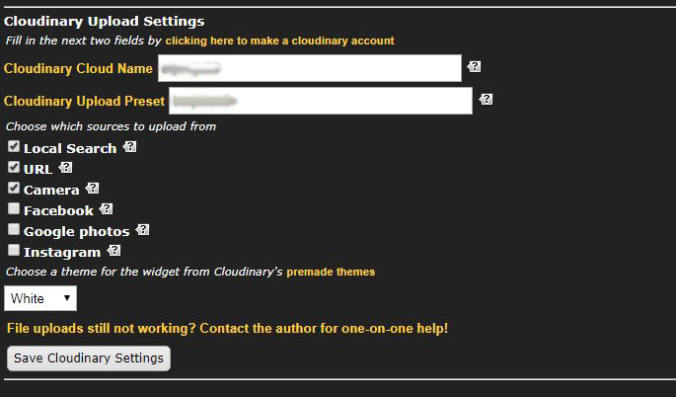 |
|
|
|
Post by rockjunquie on Sept 8, 2019 11:03:59 GMT -5
Not the same jeweler, but nice stuff.
Thank you, Robin. I would have linked him to it, but it sounded like he already found it.
I know it can be frustrating for newbies, but it really is the best once it's set up.
|
|
callmerob
starting to spend too much on rocks
  I really like a dirt road
I really like a dirt road
Member since September 2019
Posts: 143
|
Post by callmerob on Sept 9, 2019 22:59:26 GMT -5
Well I've burned the whole night over in the Cloudinater. Man, that's an exercise in frustration. It's like they assume I'm a web developer and actually know something about this stuff, when I'm really just another bozo on the bus with a picture of a pretty rock. They want to sell the $99, $249, $549 upgrades to corporate IT departments, and their website looks like it. It's a casual-user interface fail. The "free plan" looks a limited time free trial to me. Shades of Photobucket. I signed up, got all the secret code numbers saved, back and forth 50 times, read every word of all the pinned tutorials here, followed everything to the letter, set upload transformation parameters in the low 400's, saved everything. After navigating that cumbersome confusing website they're so proud of, I was ready to try it here. The Upload File button worked, showed my desktop photo files, but "Upload failed - no preset found - try again". Even found a photo 300x180. Nope. No preset found - try again. Yeah, no. It's 4:00am and I've got stuff to do tomorrow/today. See ya later. Hi Rob - I'm sorry you're having trouble with this. I realize it's a complicated process but honestly with this Proboards forum software it's the easiest to use 3rd party photo host we've ever found once you get it set up and working. I'm headed out for a very long day (and night) at my job but I will do my best to help you via email if you like. My email is tommy at tommylayoriginals dot com (no spaces). The best place to start would be if you can email me a screen shot of the Cloudinary settings in your profile here on the forum. Go to: Profile > Edit Profile > Settings tab This section is typically where folks have trouble after getting their Cloudinary account all set up: 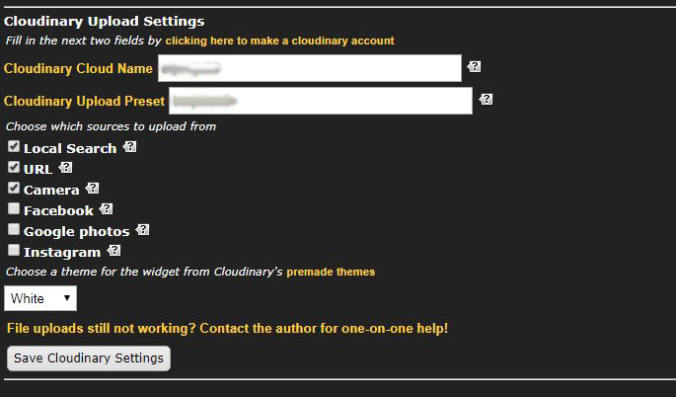 Thank you, Tommy, for your efforts to help me. I sincerely appreciate it. Will get myself leveled out soon and go back and try again. The photos on this forum are spectacular, so it's definitely worth the trouble. I'll try not to bug you with email just yet. Thanks to all others for your replies. Will be away for a few days or more because my Mom just broke her leg. She's 94 years old. Surgery tonight. My brother is with her, and I'm on the road at dawn to be there. No worries. She's an Irish woman and a real sweetie, but don't cross her. She's tougher than all of us put together. See y'all when I can. |
|
|
|
Post by TheRock on Sept 13, 2019 0:12:18 GMT -5
|
|
callmerob
starting to spend too much on rocks
  I really like a dirt road
I really like a dirt road
Member since September 2019
Posts: 143
|
Post by callmerob on Sept 14, 2019 19:15:28 GMT -5
Ok, trying again. Went back to Cloudinator and checked, and saved. Image presets are 600x400, unsigned. As Tommy noted above, checked again the forum's Cloudinator Upload Settings. Got a Cloud Name and an Upload Preset Number. They're accurate, Cloudinator recognizes me. Upload Sources are checked for Upload, and Camera. Widget theme is default, and Cloudinator & Account settings are saved. My avatar is cropped from a larger photo, so it's small - <13KB, 187x187 px. Test: Nope. "Upload fail, no preset found - try again". Wish there was a better error message than that. Tried some other .jpg's too, but still fail. Posting from "Quick Reply" box. Cloudinator is so opaque that I have no clue where the "fail" is.  Did anyone have an "ah-ha!" moment, changed something, and it worked? |
|